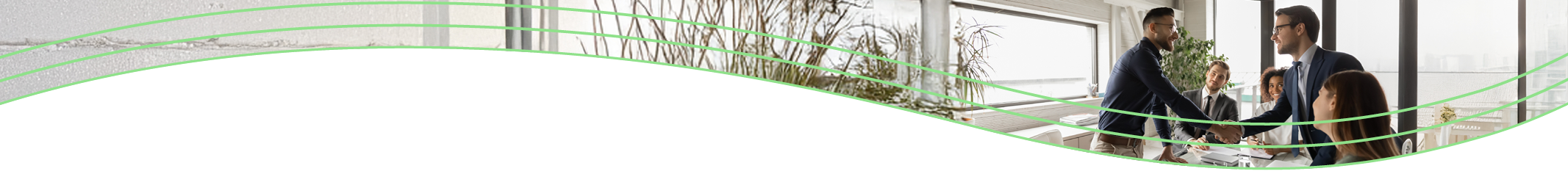
Security Token FAQ for Business Digital Banking
Your account security is our top priority. That’s why we use security tokens to give your Business Digital Banking an extra layer of protection—making sure only authorized users can access your information.
To help keep your accounts secure, all users with ACH and/or wire access will be required to use a security token starting July 28, 2025. Tokens will be needed both to log in to the upgraded platform and to complete ACH or Wire transactions.
If you don’t currently process ACH or wire transfers through digital banking, no token is needed—no further action required.
No. Since Business Digital Banking is a completely new platform, both hard and soft tokens must be replaced.
- If you currently use a hard token, a new one will be shipped to you via FedEx in the coming weeks.
- If you use a soft token, follow the instructions below to set up your new token.
Your existing token will remain valid until 4pm on July 25, when the system upgrade takes place. Please continue using it until then. After July 28, your old token can be deleted or securely destroyed—there’s no need to return it to us.
Both hard and soft tokens are used to provide an extra layer of security when logging into Business Digital Banking. Most users prefer the convenience of a soft token. Here’s how they differ:
- Soft Token: A mobile app (such as VIP Access by Symantec) installed on your smartphone or tablet that generates a one-time passcode each time you log in. You don’t need to carry a separate device—just your phone.
- Hard Token: A small physical device (like a key fob) that displays a one-time passcode. You’ll need to have it with you each time you log in. No phone or internet connection is needed.
To get a new soft token, you will need to download the VIP Access app by Symantec:
- Open the app and locate Your Credential ID. After installing, the app will display your unique Credential ID at the top of the screen.
- Call Customer Service at 800-800-1577 to provide us with your Credential ID so we can finish setting up your token for the upgraded system before July 25. As long as you call us with your Credential ID, your new token will be available to use on July 28.
If you’d rather use a soft token on your smartphone, we’re happy to help you make the switch. Just call our Customer Service team at 800-800-1577, and we’ll walk you through the setup process.
Our Customer Service team is here to support you—call us at 800-800-1577 with any questions.
.png?sfvrsn=8dfcdb73_1)
