Password Reset
Forgot your online banking password?
Whether you forgot your login information, or your account is locked from too many failed login attempts, you can reset your password to access your account.
Reset your password online:
- Click "Login" in the green box at the top right of the First Fed website.
- Below the green login button there is a link “Forgot Password?”
- Follow the link instructions to reset your password.
- You will need the phone number and the username or email address associated with the account.
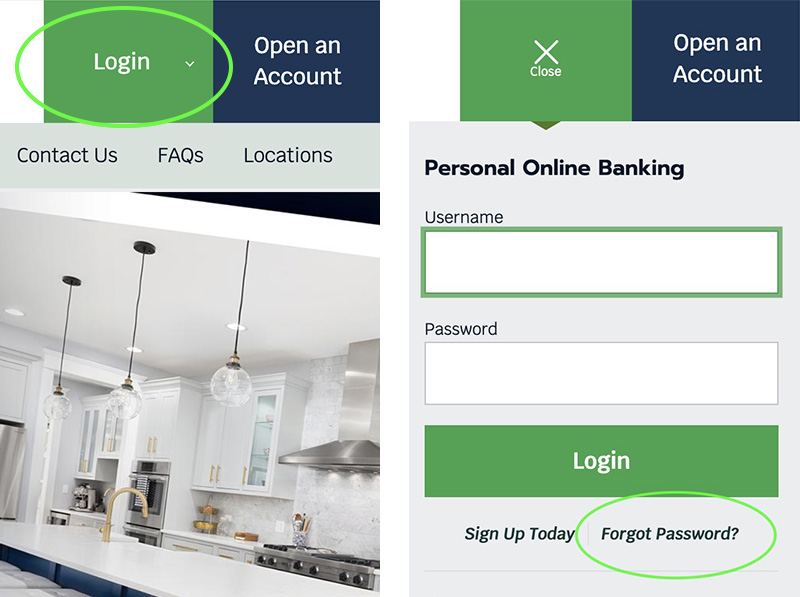
Already logged in but want to change your online banking password?
Change your password in online banking:
- Log into online banking
- Click “My Settings” in the top right navigation menu
- Under “Login & Security” choose the “edit” link next to your password to change it
Change your password in our mobile banking app:
- Log into your First Fed mobile app
- Tap “More” on the bottom right of your screen
- Tap on the white settings wheel next to the exit logo at the top right of your screen
- Tap “My Settings” from the menu
- Under “Login & Security” tap the “edit” link next to your password to change it

