Card Controls and Alerts
Use card controls to monitor your debit card with limits and alerts.
Access in online banking:
- Log into online banking
- Under the “Account Services” drop-down menu, select “Debit Cards”
On the left menu, under “Mange Card,” select “Controls & Alerts”
Access in our mobile banking app:
- Log into your mobile banking application
- Tap “More” on the bottom right of your screen
- Under the Account Services section, tap “Debit Cards”
- Scroll down and tap “Controls & Alerts” under Manage Card
Card controls include:
- Locations: Under locations you can limit regions where your debit card can be used and block international transactions.
- Merchant Types: Limit your card to purchases from only certain types of merchants.
- Transaction Types: Choose whether to prevent your debit card from being used in certain types of transactions like online purchases or ATM withdrawals.
- Spend Limits: Set daily spending limits or limit the maximum purchase amount allowed per transaction.
Click on any category you wish to enable and activate the slider. If all the categories are disabled, full use of your debit card is authorized.
Card alerts:
Turn on or off push notifications or email alerts for all transactions. Or, you can also set specific alerts for certain transaction types by location, merchant or transaction type, or when a transaction exceeds a specified limit. To turn on email alerts click Settings and select Personal Information.
To set up text visit Alerts and Notifications.
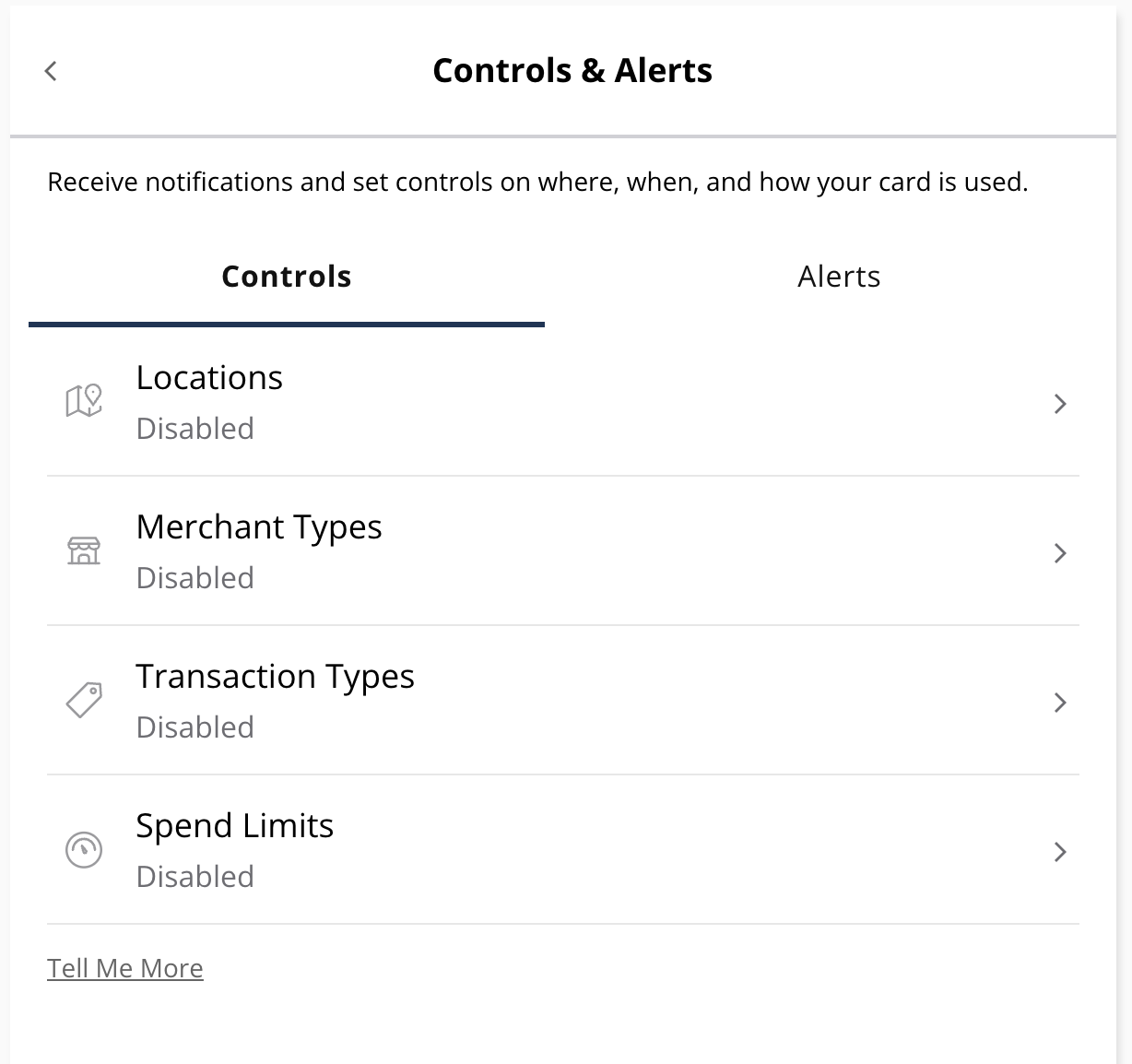
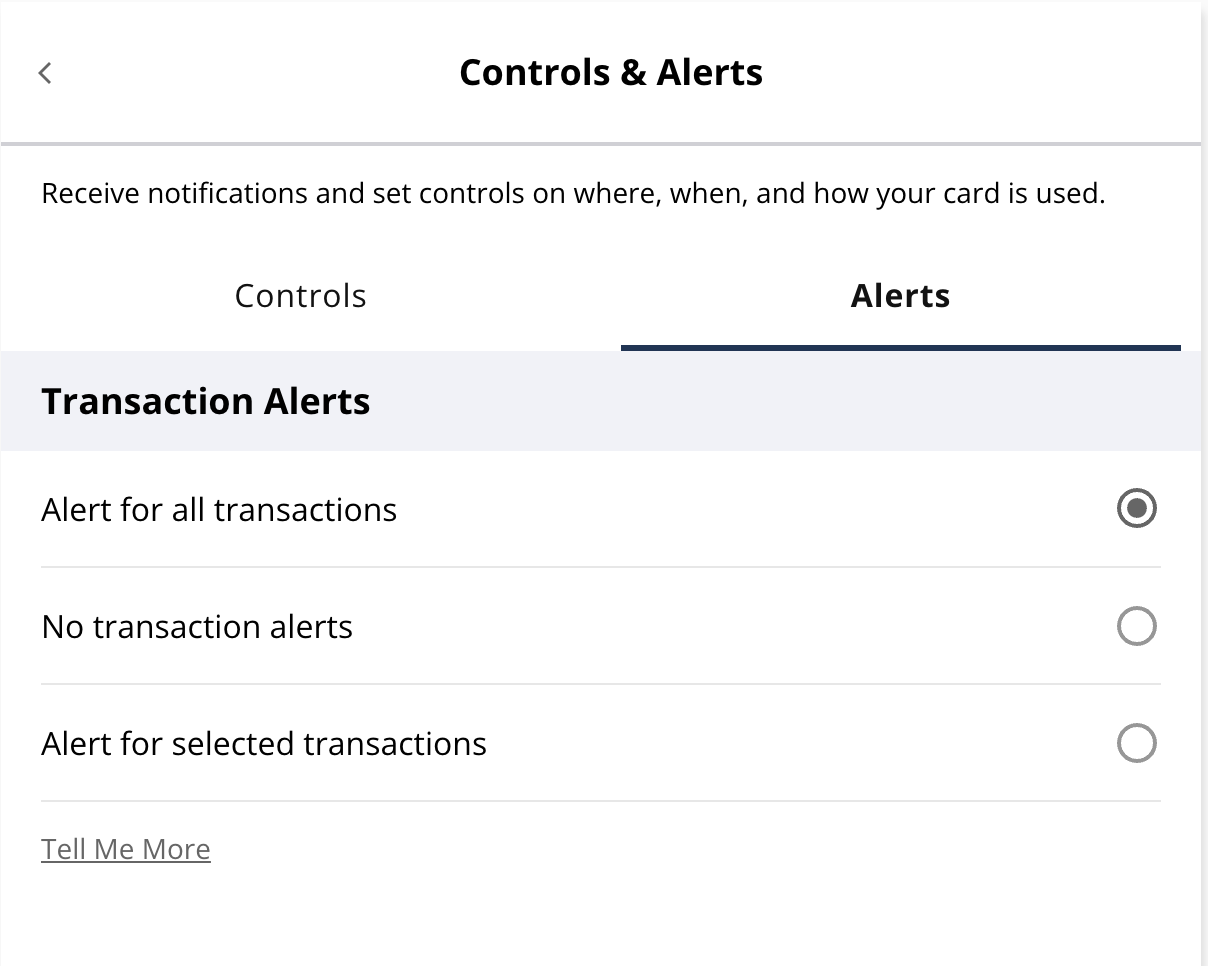
Notice suspicious activity or lose your card? You can:
- Turn off your debit card until you have verified that your card is stolen or lost. If you find it, you can turn it back on in Card Management.
- Report your card lost or stolen if your card is compromised or lost.

