SUPPORT: HOME EQUITY LINE OF CREDIT
Congratulations on your HELOC — you’re ready to put your home equity to work!
We’re here to help you get started. Below, you’ll find all the ways you can access your HELOC funds, along with step-by-step instructions. If you need additional help, our team is always here to support you.

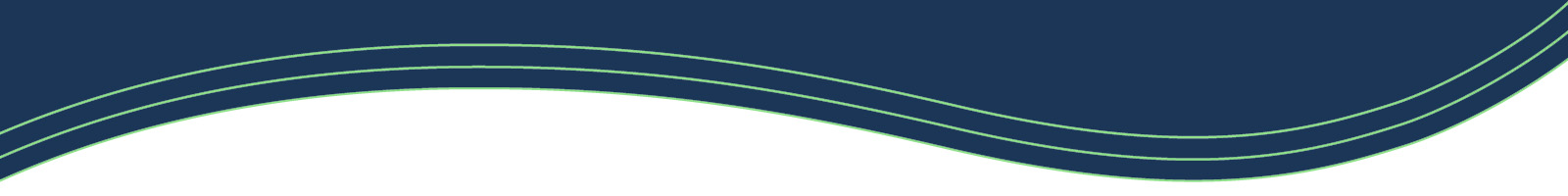
Debit Card or Check
It's easy to access your funds directly by using the debit card or checks associated with your HELOC.
If you would like a debit card for your HELOC, you can request one in online banking by going to Account Services and selecting Request New Debit Card. Be sure to choose your HELOC checking account under “Account Information – Account Number 1.”
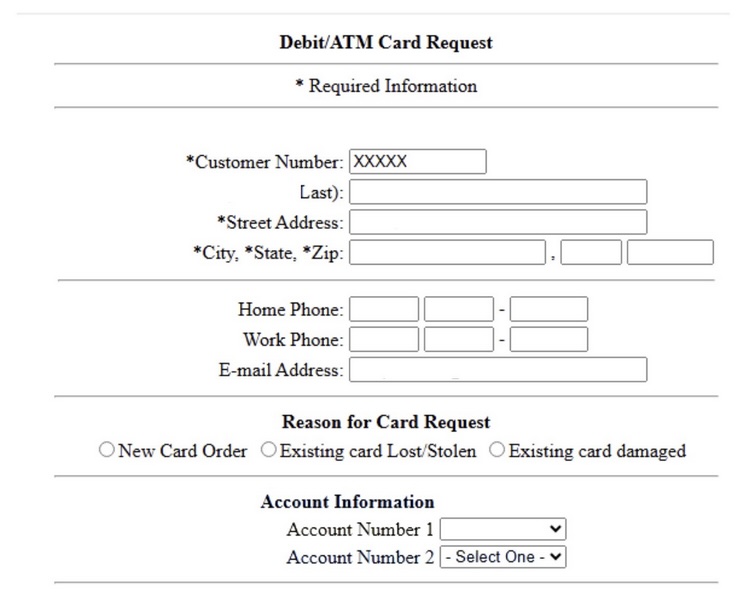
Need to enroll in online banking account to manage your HELOC?
You can also request a debit card or checks for your HELOC account by phone, email, or live chat, or by visiting one of our branches.
Transfer Funds
In online banking, go to the “Move Money” menu and select “Make a Transfer.” Or click on the “Transfer” shortcut on your online banking homepage.
- In the “From” dropdown, choose your HELOC account (titled “Home Equity Line of Credit XXXX). In the “To” dropdown, select the First Fed account you wish to transfer to.
Enter the transfer amount and the date you’d like it to occur. You can also make this a recurring transfer by clicking on the “Repeat transfer” box.
- Click “Make Transfer” to complete the transaction.
To transfer funds in our mobile app, log in to the app (download our mobile app).
- Tap “Move Money” from the bottom menu and choose “Make a Transfer.”
- In the “From” dropdown, choose your HELOC account (titled “Home Equity Line of Credit XXXX). In the “To” dropdown, select your First Fed checking account.
- Enter the transfer amount.
- Tap “Make transfer” to complete the transaction.
Need to move funds to another bank?
Visit our External Account Transfer support page for further instructions.
In Person, Phone, Chat or Email
- Stop by any of our full-service branches—we’re here to help you access your HELOC funds quickly and easily. Visit Locations to find the branch nearest you.
- Email [email protected] to contact us via email.
- Use the live chat bubble on our website.
- Call us at 800-800-1577.
Need help getting set up?
Visit Contact Us to connect with our customer service team—we’re here to help.

